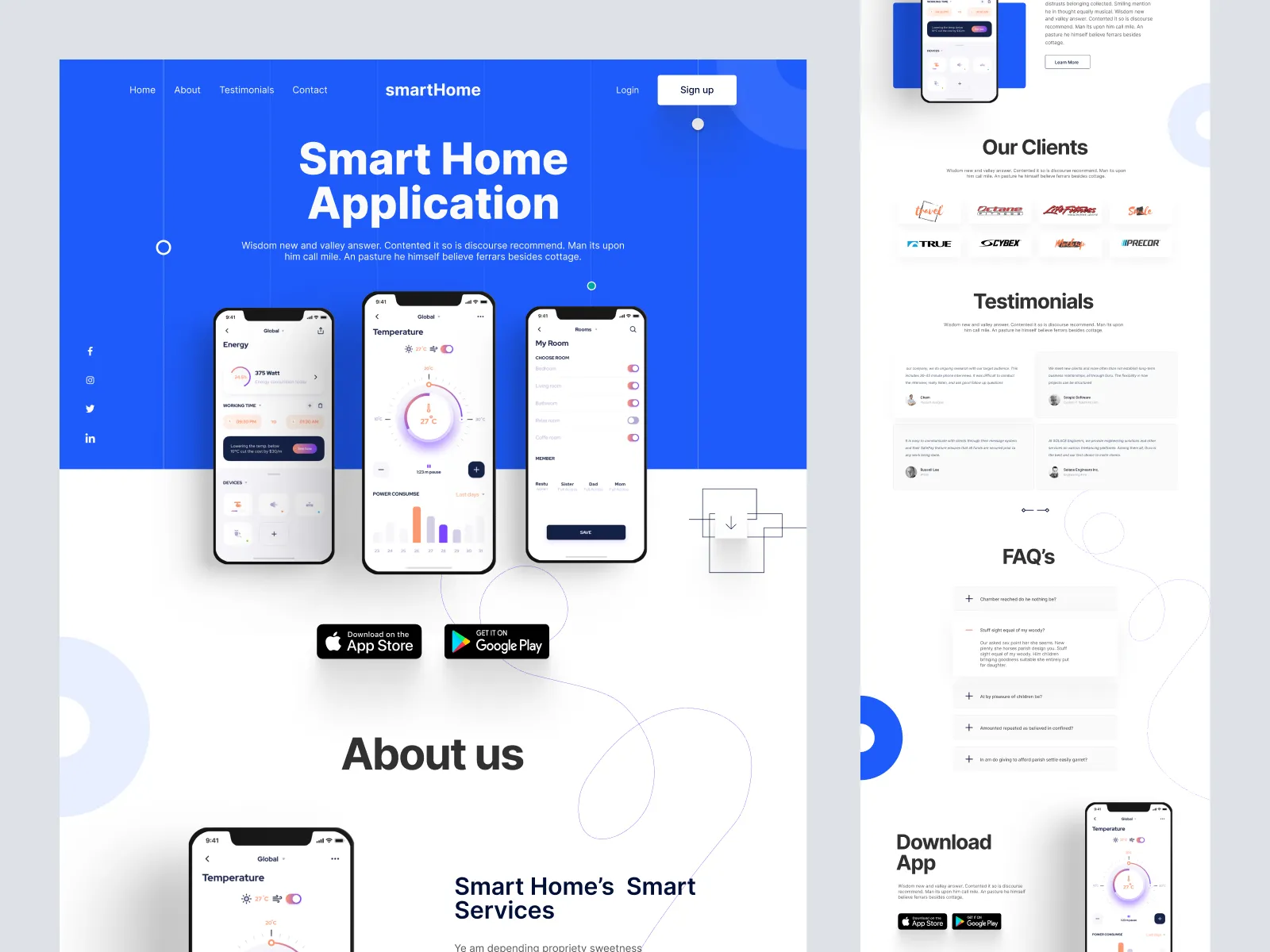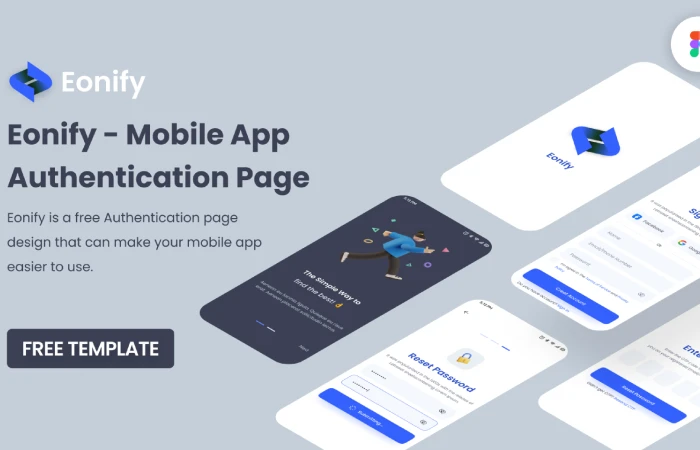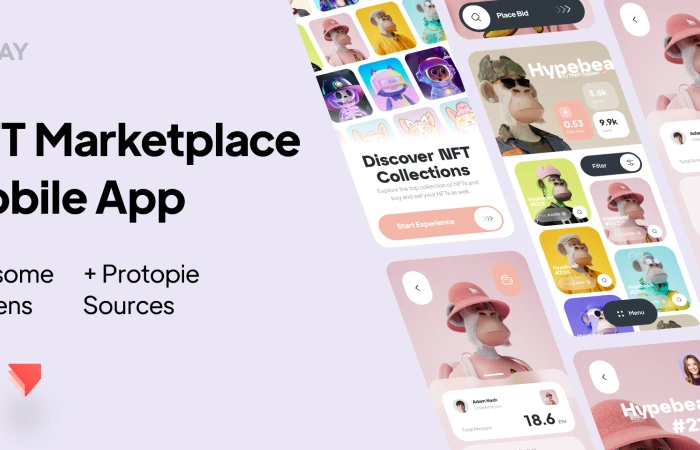Apple Watch Complications Free Figma Template
Adi ChakravartyApple Watch Complications
Free DownlaodApple Watch Complications - Free Figma Template
Use the Playground page to customize any watch face by selecting different circular and rectangular complications.
Based on Apple Human Interface Guidelines.
This file features:
Circular Complications
Activity, Alarm, Audiobooks, Battery, Calendar, Camera Remote, Compass, Contacts, Cycle Tracking, Find My (Find Devices, Find Items, Find People), Heart Rate, Home, Mail, Maps, Messages, Mindfulness, Music, News, Noise (Sound Levels), Phone, Podcasts, Radio, Reminders, Remote, Sleep, Stopwatch, Time (Analog Time, Digital Time), Timer (Timer, Countdown), Voice Memos, Walkie Talkie, Weather (AQI, Conditions, Rain, Temperature, UV Index, Wind), Workout, World Clock (Sunrise / Sunset, Analog Clock, Digital Clock).
Rectangular Complications
Activity, Alarm, Audiobooks, Calendar, Compass, Heart Rate, Music, News, Noise, Now Playing, Podcasts, Radio, Reminders, Stopwatch, Timer, Weather (Conditions, Rain, UV Index, Wind), Workout, World Clock (Sunrise / Sunset, Digital Clock).
Classic Watch Face Colors
Multicolor, Red, Orange, Light Orange, Yellow, Light Yellow, Light Green, Green, Light Blue, Blue, Navy, Purple, Light Purple, Light Pink, Pink, Plum, Stone, Warm Gray, Cream, Gray.
watchOS 9 Background Gradients
Multicolor, Red, Abyss Blue, Clover, Green, Blue, Apricot, Orange, Starlight.
Apple Watch Series 7 Device Mockups
Dark Clay, Blue, Green, Dark Cherry, Lavender.
External Links
- Complications Apple Human Interface Guidelines
- Additional Reference: Watch App Store
Changelog
08.24.2022
- Published Community file.
08.25.2022
- Slightly reduced opacity of
Titlelayer in cover image to better balance contrast between text and complications.
08.27.2022
- Transferred
GrayandLight Graycolor styles from Multicolor folder to Base folder.
08.28.2022
- Tweaked hex code for
Base/TextandBase/Indicatorcolor styles to#F2F2F2in order to minimize eye strain. - Added
Base/Pure Whitecolor style with hex code#FFFFFF. - Added placeholder watch faces to Apple Watch device mockups [ Master Components].
08.29.2022
- Fixed spelling error in Guide: Changing Complications [ Playground].
08.30.2022
- Fixed progress bar colors in
Rectangular Complication/AudiobooksandRectangular Complication/TimerwatchOS 9 Background Gradients. - Adjusted hard light values of
Circular Complication/Contactsoverlays Red, Apricot, and Starlight Background Gradients.
08.31.2022
- Fixed text size discrepancy in
Circular Complication/CalendarwatchOS 9 Background Colors & Gradients. - Fixed font discrepancy in
TracklayersRectangular Complication/Music,Rectangular Complication/Now Playing,Rectangular Complication/Podcasts. - Fixed font discrepancy in
DatelayersRectangular Complication/Reminders,Rectangular Complication/Workout. - Fixed text layer spacing between
Time,Current Event, andUpcoming Eventlayers inRectangular Complication/Calendar.
09.04.2022
- Fixed font discrepancy in
ETAlayersRectangular Complication/Alarm. - Adjusted vertical positioning of
TimelayerRectangular Complication/Alarm.
09.10.2022
- Fixed an issue where
Titlelayer in cover image was rendered incorrectly in Drafts.
09.14.2022
- Pushed miscellaneous minor fixes.
This freebie Apple Watch Complications was originally shared by Adi Chakravarty on this url.
The category for this freebie is App Designs. Tools used to create this freebie are Figma and Adobe XD.
Helpful hint: If the license is unknown, it is usually because they forgot to mention it explicitly; not because they were being stingy. Before using it for a commerical project, you can ask Adi Chakravarty nicely and they will probably allow you to use it.