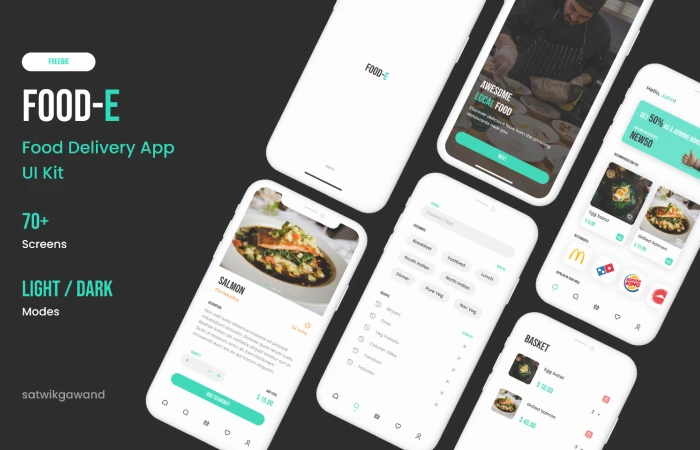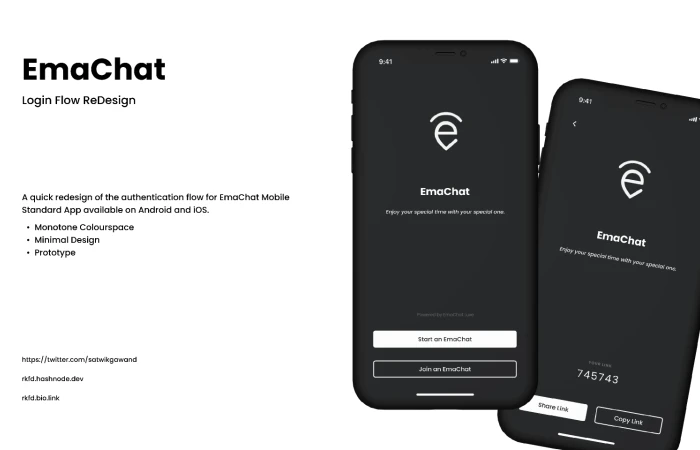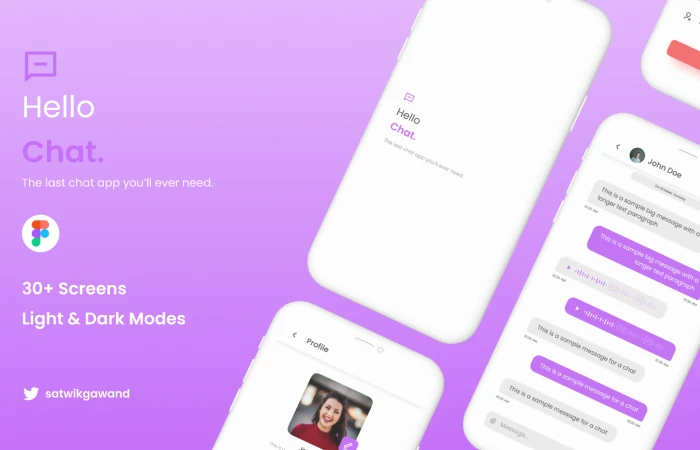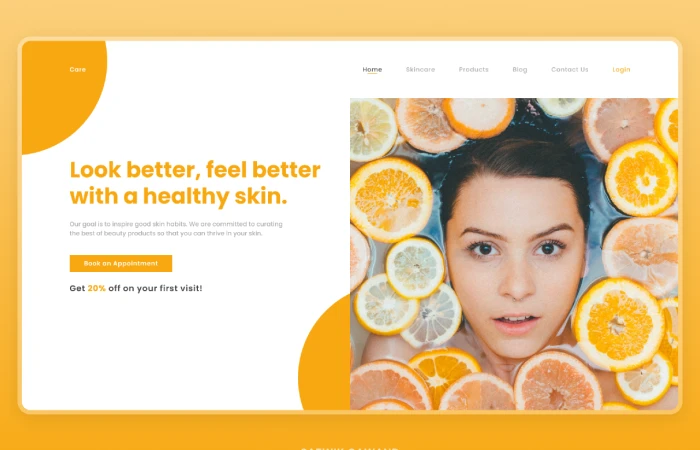Designing With Accessible Color Free Figma Template
Material DesignDesigning with accessible color
Free DownlaodDesigning with accessible color - Free Figma Template
M3 makes brand expression in an interface simpler and more beautiful than ever before.
In this lab, youll learn how colors relate to accessibility, color contrast guidelines, and how the Material Theme Builder creates an accessible theme and can be used to easily check contrast.
The Material 3 color system creates accessible color schemes with the dynamic color algorithm, but what does accessibility mean for color? How does Material Designs new color system create an accessible color scheme and what tools help?
Material Theme Builder + Design Kit
Learn about how to utilize the Material Theme Builders dynamic features and how it utilizes design tokens available in the new Material 3 Design Kit
Visit m3.material.io for more information about dynamic color.
Learn more about the Material Theme Builder material.io/material-theme-builder
Suggestions or feedback? Ping us @materialdesign on Twitter.
Changelog
03.16.22 V1
- Codelab release
This freebie Designing with accessible color was originally shared by Material Design on this url.
The category for this freebie is Uncategorized. Tools used to create this freebie are Figma and Adobe XD.
Helpful hint: If the license is unknown, it is usually because they forgot to mention it explicitly; not because they were being stingy. Before using it for a commerical project, you can ask Material Design nicely and they will probably allow you to use it.