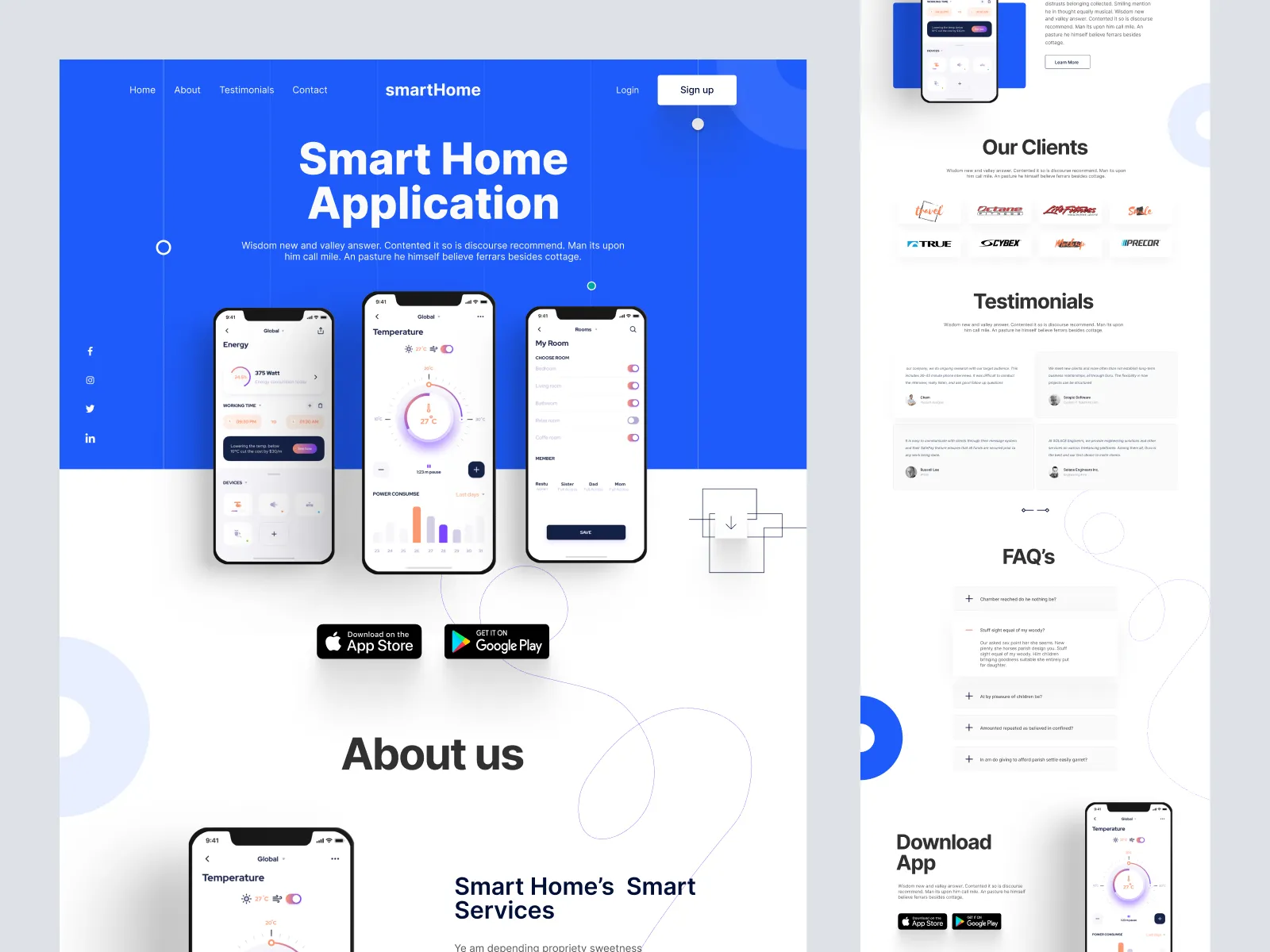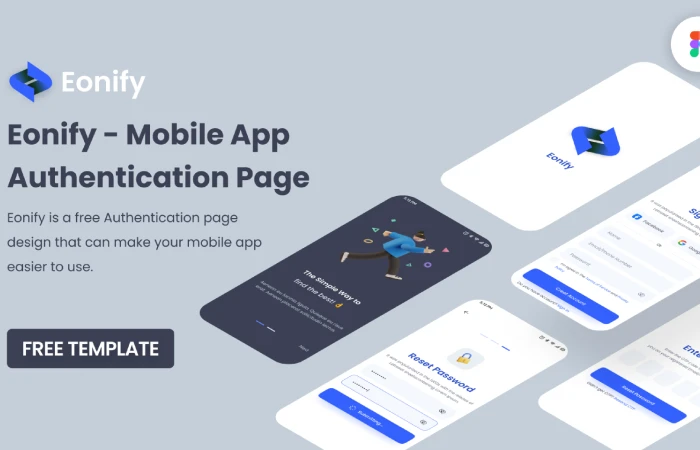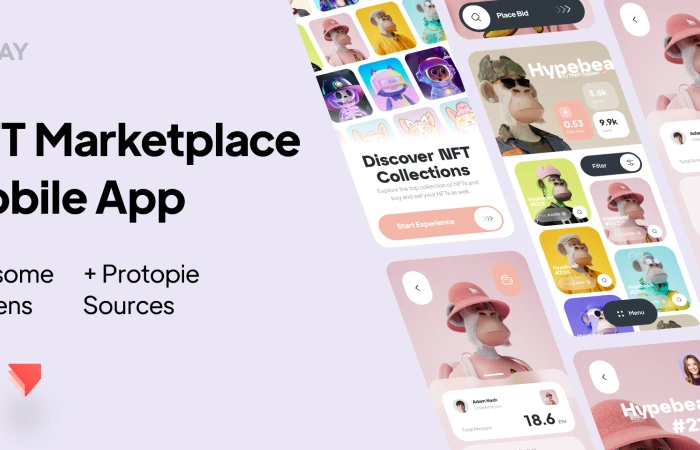Jobee - Job Finder App UI Kit Free Figma Template
Sobakhul Munir SirojJobee - Job Finder App UI Kit
Free DownlaodJobee - Job Finder App UI Kit - Free Figma Template
NOTE !
Free sample and design preview for personal use only.
Most of the screens have been flattened and detached for preview, while the 100% editable designs + design system can be found on my Gumroad pages, you can go there. Get access to premium, high-quality designs, and commercial use purpose by purchasing my product at the link below:
The design is available in my:
https://munirsr.gumroad.com/l/jobee
Want to donate?
My PayPal Account:
Buymeacoffee:
https://www.buymeacoffee.com/MunirSr
My Blockchain Wallet Address:
0x7131CA84856767f3126a2C75468de58848f8E696
--------------------------------------------------------
Jobee is a Premium & High Quality UI Kit with All Full Features of Job Finder/Job Seeker App. Jobee came with unique style and niche, you can easily edit and customize all elements with design components which can speed up design process for your projects. Everything is integrated with the design system, so you only need to change the color, logo, text, and so on in the design system, then the entire design screen will automatically change.
Jobee support for iOS/Android (design system included) and 206 screens which is 100% editable & customizable. Designs are available in Figma. In addition, the design is also equipped with a version of Light & Dark Theme.
Jobee is designed in a trendy and modern way, with all layers well organized. Jobee is equipped with a design system with hundred of components. The Design System has been equipped with typography, iconography, color styles, components, variants, elements, buttons, input forms, alerts, avatars, checkboxes, chips, grids, toggles, and many others.
In addition, the application design in figma has been designed with fully auto layout, so it is very adaptive if you want to edit, delete, or add some parts. If you are not familiar with auto layout, you can turn it off by right-clicking the layer, and selecting remove auto layout.
Jobee UI Kit is suitable for:
- Job Finder App
- Job Seeker App
- Job Portal App
- Hiring & Recruitment App
- Work / Career & Employment App
- Chatting / Messenger App
Main App Features:
- Job Finder Mobile App with complete features & details
- Advanced Job Sort, Search, & Filter based on location, salary expectations, experience, education, keyword search, job level, job type, employment type, etc.
- Saved / Bookmark Jobs Features, Job Details & apply job
- Complete Profile Management, & CV / Resume creation tools
- Track Job Application Status & Schedule Interviews via video conferencing
- In-App-Messaging Features (Chat, Voice, & Video Call)
- Onboarding, Sign up, Sign in, Forgot & Reset Password, Advanced Account Setup, Help Center (FAQ & Contact Support), Advanced Settings, & More
Product Highlights:
- 200+ Screens (iOS/Android Support)
- 100% Editable & Customizable
- Compatibility: Figma
- Light & Dark Theme Included
- Design System & Hundred of Components
- Fully Auto Layout
- Well Organized Layers System
- Unique, Stylish & Modern
- Used Google Free Fonts
- Used Grid System
- Pixel Perfect Design
- Global Styleguide
- Easily Drag & Drop Design
Assets:
Connect with me: sobakhul.munir527@gmail.com
More you can find me at:
Linkedin | Instagram | Dribbble | Behance | Linktr.ee
Want to Request a UI Kit Design from me?
Please fill in the following Google Form
https://forms.gle/DUrWsvVggZvsqPEw7
Have a great day!
This freebie Jobee - Job Finder App UI Kit was originally shared by Sobakhul Munir Siroj on this url.
The category for this freebie is App Designs. Tools used to create this freebie are Figma and Adobe XD.
Helpful hint: If the license is unknown, it is usually because they forgot to mention it explicitly; not because they were being stingy. Before using it for a commerical project, you can ask Sobakhul Munir Siroj nicely and they will probably allow you to use it.