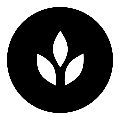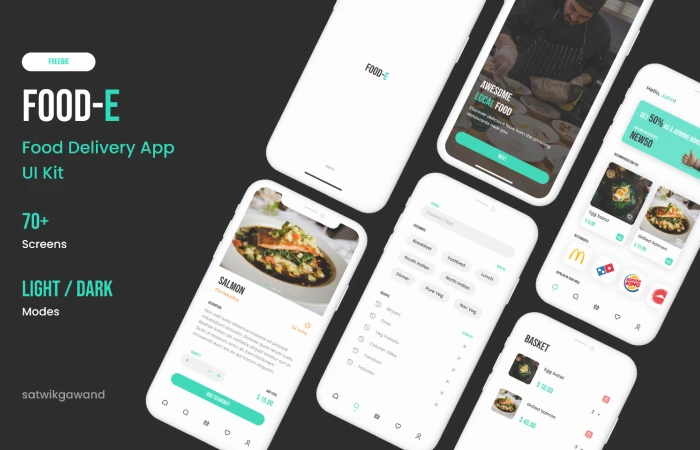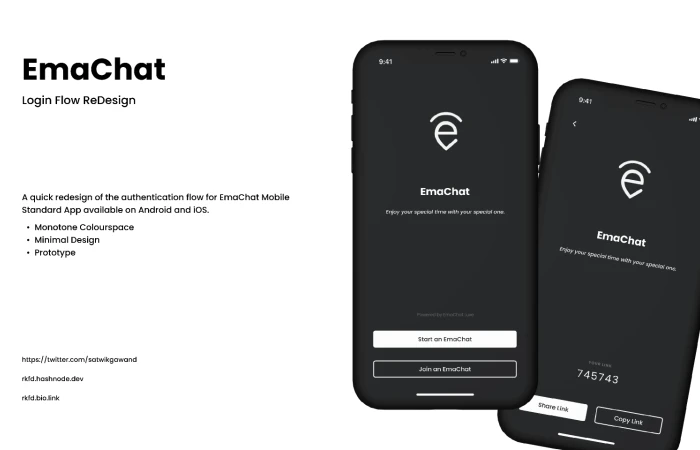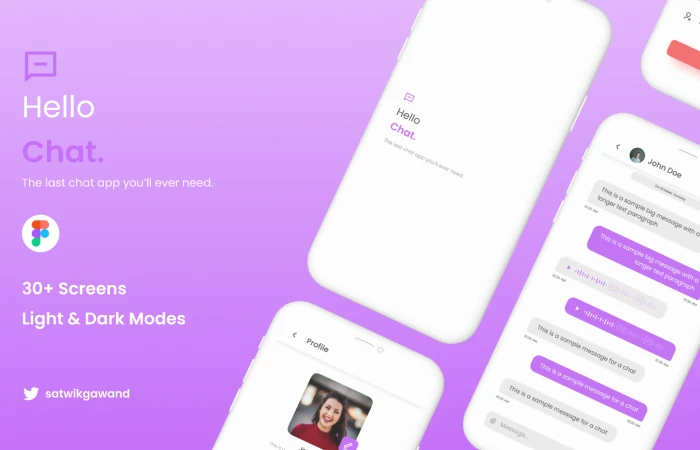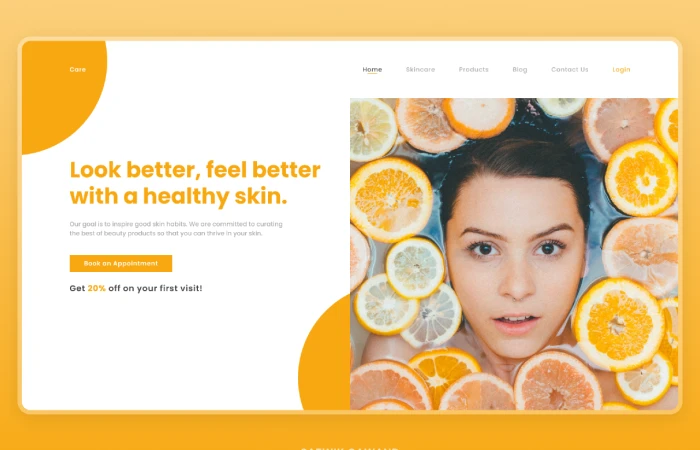MacBook Pro 14 Free Mockup 01 Free Figma Template
CraftworkMacBook Pro 14 Free Mockup 01
Free DownlaodMacBook Pro 14 Free Mockup 01 - Free Figma Template
High-quality free MacBook Pro 14 mockup made by craftwork.design team
How to use this mockup:
Instruction:
1. Install Mockup Plugin
2. Paste your design inside Paste design here frame
3. Select Replace this layer inside the scene
and start a plugin "Mockup", then choose "Distort".
4. Inside the "Distort Transformation" window you need to target vector shape first.
Choose "Replace this" layer inside the scene, so it should appear inside the "Target vector shape" section
5. After that you need to select "Paste design here", so it appers in the "Source, any layer or frame" section
6. Increase resolution or rotate a direction if its needed. Click "Apply"
Explore more premuim design assets
This freebie MacBook Pro 14 Free Mockup 01 was originally shared by Craftwork on this url.
The category for this freebie is Uncategorized. Tools used to create this freebie are Figma and Adobe XD.
Helpful hint: If the license is unknown, it is usually because they forgot to mention it explicitly; not because they were being stingy. Before using it for a commerical project, you can ask Craftwork nicely and they will probably allow you to use it.